 I have been asked how one can give my one of my books or novellas as a gift. Amazon.com makes it very easy to give an ebook as a give.
I have been asked how one can give my one of my books or novellas as a gift. Amazon.com makes it very easy to give an ebook as a give.
There are two ways to give an eBook as a gift:
- Virtual Gift
Have the gift ebook sent directly to someone’s email address - Physical Gift
Have the gift ebook sent to your email address and you can print it
Obviously, if you just want to send it to a friend immediately, the virtual gift is perfect. However, if you want to wrap it up and give it as a birthday or Christmas present, the physical gift method is best.
Walk-thru: Giving an eBook as a gift
- Go to Amazon.com
- Find the eBook you want to give as a gift.
Either click a link to it, such one of these:
Fire Light by J. Abram Barneck
Breaking Glass by J. Abram Barneck
Drindél the Winged One
Or search for “Fire Light Barneck” in the search field and click on the eBook from the search results and you should be taken to the eBook’s page. See the example image below.
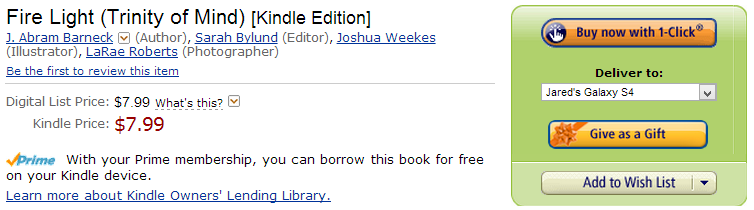
Figure 1: Give eBook as Gift
- Click the yellow “Give as Gift” button on the right of the screen. See the example image below.
Note: If you are not logged in, you will be prompted to log in to Amazon.com. - Choose whether to email the gift directly to the recipient (Virtual Gift) or to email the gift to yourself (Physical or Virtual gift).
Note: I usually prefer the second option as it gives me more control.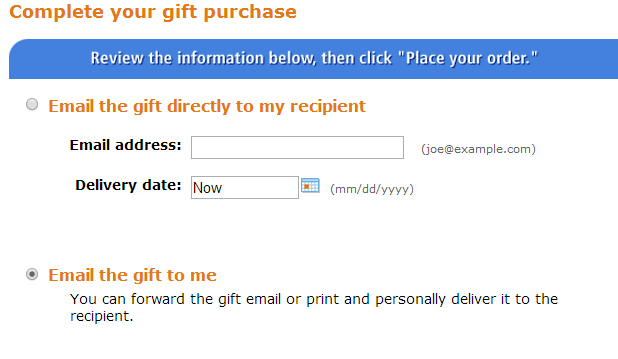
Figure 2: Give eBook as Gift options
- If you chose the second option, skip the optional section to personalize your gift, as you will do that later.
If you chose the first option, you probably want to fill it out and then click to preview your email. - Click the yellow “Place your order” button.
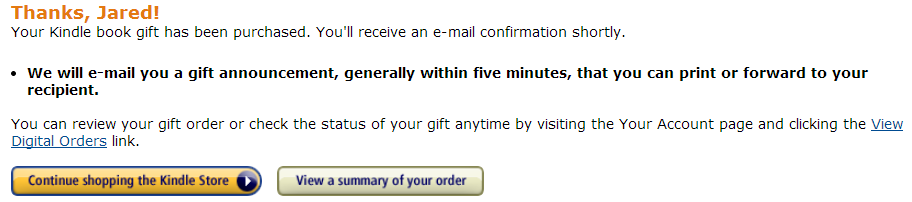
Figure 3: Give eBook as Gift has been purchased
- Go to your email. You may have to wait a few minutes for it to arrives.
I received had this title:
Print or Forward this Gift Announcement for your recipientThe gift looks as follows:
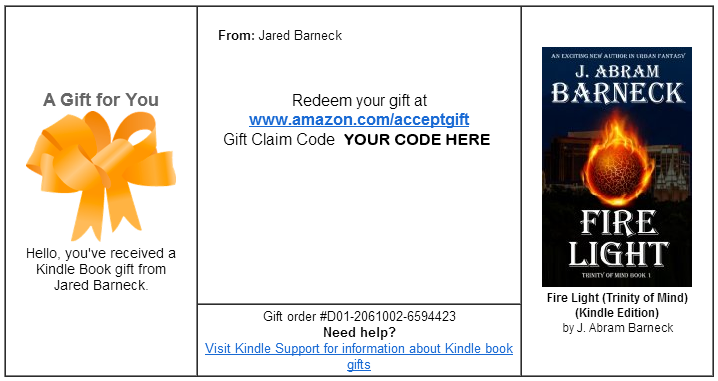
Figure 3: Printable eBook as Gift
- Now it is up to you. Print the email if you want to wrap this gift up. Forward it if you want to give it away.
Ideas to Enhancement an e-Book Gift
- Print it, then glue cut a piece of cardboard to match its size, glue the paper to the cardboard, and put a bow on it.
- Print it, roll the piece of paper up, then tie a ribbon in a bow around the paper
- Get creative. Copy the claim code onto a poster or a picture (you can copy the cover the book, add the claim code to it and print that.
- Get it signed by the author and frame the e-book gift. (Not all authors will do this, but I will (email me, or comment on a Facebook post)
Happy gifting!