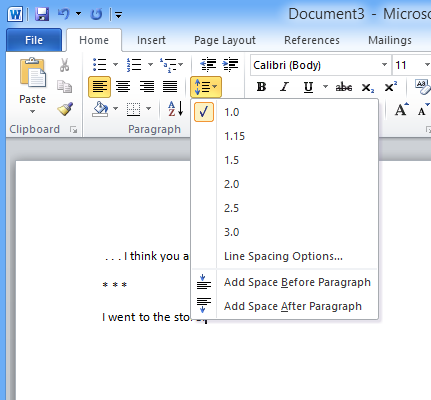Avoiding extra carriage returns in ebooks
10 Thursday Jan 2013
Written by J. Abram Barneck in Ebook, Writing Tips
Tags
No tags :(
Share it
When you publish an ebook, you should never have an empty line. There are places where you may use an empty line.
Chapters
The wrong way
Pressing Enter (sometime called carriage returns).
Never, never use the enter key to add new lines until you are at the next page. These new lines will show up in your ebooks and may be enough to fill a whole page, making your ebook appear to have an empty page or even multiple empty pages.
Note: New lines are actually special computer recognized characters that your word processor hides from you by default. You can actually see these characters in Microsoft Word if you click the ¶ symbol, it will show you these special characters.
The right way
In either Microsoft Word or Open Office Writer, you can use Ctrl + Enter to go to the next page.
How to fix it if its already wrong?
You can press Ctrl + F to get the search bar up. Now you need to find the extra lines. To do this look for the paragraph special character. You can find a paragraph special character by typing in these two characters: ^p
If you want to find anywhere where you have more than one paragraph special character, then just put in two: ^p^p
You can now use find all of them if you want or you can use find and replace if you want.
Non-Chapter Breaks
The wrong way
When you have a break that is more than a paragraph break but not quite a chapter break, so you add symbols. Because you want the separation symbols to be double spaced, you are likely to add an extra carriage return before and after the symbols. Here is how you might do this with a new line character. Notice I have numbered the lines to show you that you have five lines. This is not exactly what you want.
1. . . . and then I went to the store.
2.
3. * * *
4.
5. I got back from the store . . .
The right way
What you need is to style in the space before and the space after on the * * * paragraph.
1. . . . and then I went to the store.
2. * * *
3. I got back from the store . . .
You can do this in Microsoft Word by clicking on both Add Space Before Paragraph and Add Space After Paragraph (see image below).
This uses 12 pt spacing by default. If you need to alter this, right-click on a paragraph and choose Paragraph and under spacing you can add spacing before and after and set it to your desired value.
You may have also need to do this if you have space before and after a quote:
1. This is your first line.
2. “This is some quote that you decided to quote.”
3. And here is your last line . . .
Final Comments
Usually if it is a single empty line, it is likely not to get noticed. It may not even cause a problem. However, even a single extra empty line could result in making your ebook have an empty page in the right situation. This will make your ebook look unprofessional. So it is a best practice to avoid such issues.